Версія даної теми для друку
Натисніть сюди для перегляду даної теми у оригінальному форматі
Розподілені обчислення в Україні _ Платформа BOINC _ BoincTasks
Автор: Death Feb 4 2010, 00:30
![]()
eFMer BoincTasks
Программа удаленного управления BOINC-клиентами. Настоятельно рекомендуется всем кранчерам, у кого во владениях установлено больше одного клиента БОИНК.
ОФИЦИАЛЬНЫЙ САЙТ:
http://www.efmer.eu/boinc/boinc_tasks/
ОФИЦИАЛЬНЫЙ МАНУАЛ:
http://www.efmer.eu/boinc/boinc_tasks/manual.html
ЗАГРУЗИТЬ:
Последняя версия ---> [http://www.efmer.eu/boinc/boinc_tasks/download32_64.html]
БЫСТРАЯ УСТАНОВКА:
(писалась из под вин7х64 для версии боинктаскса 1.00)
Железобетонный способ, в котором "дуем на воду" во всех мыслимых случаях
- Загрузили и поставили программу BoincTasks
- Проверили чтобы на удаленной машине фаервол не блокировал входящие на порт 31416
- На удаленной машине в папке C:\ProgramData\BOINC (это для висты и севен) нашли файл cc_config.xml. Если не нашли - создаем его.
- Вписываем в него следующее:
<cc_config>
<options>
<allow_remote_gui_rpc>1</allow_remote_gui_rpc>
<report_results_immediately>1</report_results_immediately>
</options>
</cc_config>
Этим мы а) разрешаем удаленный доступ к клиенту, и б) паровозом уже дописываем полезную опцию, когда клиент будет отправлять задания СРАЗУ как только оно завершилось. - В той же папке, рядом с cc_config.xml лежит файлик gui_rpc_auth.cfg Открываем его и видим бессмысленый набор буквоцифр, шото типа такого: oh92hv923gh293g523 Это - пароль на доступ к клиенту. Делаем следующее: или запоминаем эти циферки, или стираем их и пишем свой пароль, который вам нравится.
- Открываем наконец BoincTasks, вкладка "computers", computer ---> add computer
- Обзываем удаленный компьютер, вписываем его IP-адрес, вписываем порт 31416, вписываем пароль (с которым мы разбирались в пункте 5 данного руководства), ставим галочку напротив этого компьютера, делая его активным.
- Выходим из BoincTasks и снова его запускаем.
- BoincTasks уже автоматом коннектится к удаленной машине, и если все сделано правильно - поздравляю, вы можете ею управлять!
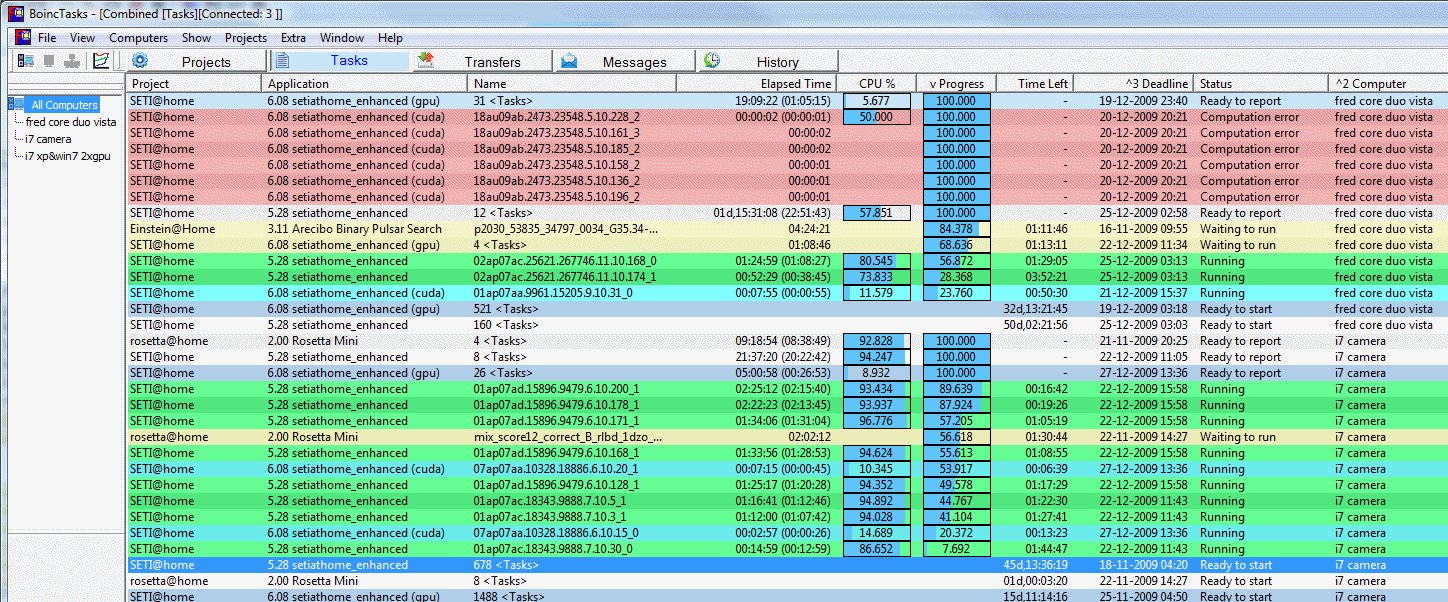
Автор: Tamagoch Feb 4 2010, 17:43
попробую, но, если там надо добавлять компы вручную, это будет не скоро...
Автор: johnos Apr 27 2010, 22:48
Жаль в Таскс нет возможности настраивать приостановку расчетов при определенной загрузке процессора...
UPD:
Только написал, решил обновиться - в версии 0.5.1 появилась такая опция ![]()
Автор: Rilian Apr 27 2010, 22:54
Жаль в Таскс нет возможности настраивать приостановку расчетов при определенной загрузке процессора...
эта настройка появилась в последних версиях 6го боинка!
Автор: johnos Apr 27 2010, 23:09
эта настройка появилась в последних версиях 6го боинка!
молодцы аффторы Таскс - уже обновились
Автор: nikelong Sep 2 2010, 00:00
http://brotherbard.com/boinc/
Для МАКоводов.
Автор: Rilian Sep 2 2010, 07:57
http://brotherbard.com/boinc/
Для МАКоводов.
не удобная прога. полезна разве что для тех кто следит за статистикой каждую секунду
Автор: tribal Feb 15 2011, 15:43
Death, как этот боинтаск настроить то? сколько раз уже пытался, но он только свою машину видит((
Автор: Bel Feb 15 2011, 17:53
Такой вопрос: можно подключить к боинктаск компьютер который находится в другой сети от моего? Если можно, то подскажите как сделать.![]() спс.
спс.
Автор: nikelong Feb 15 2011, 17:57
tribal,
http://www.efmer.eu/boinc/boinc_tasks/manual.html
Не?
Автор: Death Feb 15 2011, 17:59
tribal, интерфейс там канешна ффффффффффуууууууууууу
заходешь на вкладко Компьютеры
меню компьютерс - адд компьютер
появляется новый комп.
переименовываешь его.
добавляешь ИП, порт, пароль
чтобы добавить надо кликнуть на соотв. поле. редактировать прямо в нём.
оно само обновится.
Bel, тебе надо знать какой ИП у той тачки где стоит боинк.
я подключил в бтаскс боинки с ВПСок. там ип в панели управления обычно указан для захода по cci/
Автор: Allineer Feb 15 2011, 18:01
[qoute]интерфейс там канешна ффффффффффуууууууууууу[/qoute]
+1
никто не встречал какой-нить модуль на делфи с функциями коннекта к клиенту? :-[
Автор: tribal Feb 15 2011, 18:23
nikelong,
Не?
в том то и дело что не! читал, но я реально не могу добавить компы все менюшки по добавлению не активны!
Death, да в том то и прикол что у меня поле add.. не активно! в той менюшке все пункты серые, я нажать там ничего не могу(((
UPD твою дивизию.... нужно было на show comp.. клацнуть, тогда менюшки разблокируются
Автор: Bel Feb 15 2011, 19:34
Bel, тебе надо знать какой ИП у той тачки где стоит боинк.
я подключил в бтаскс боинки с ВПСок. там ип в панели управления обычно указан для захода по cci/
хух, главное что можно)) завтра буду пробовать, если что - не бейте, буду спрашивать!
Автор: Bel Feb 16 2011, 14:19
В общем такая ситуация. Сейчас на моей машине работает боинк. Как мне подключить свой пк к боинктаск на ноуте, с которого я сейчас вышел в инет? И там и там используются разные провайдеры, компьютеры находятся в разных сетях.
Автор: x3mEn Feb 16 2011, 14:28
В общем такая ситуация. Сейчас на моей машине работает боинк. Как мне подключить свой пк к боинктаск на ноуте, с которого я сейчас вышел в инет? И там и там используются разные провайдеры, компьютеры находятся в разных сетях.
Так само, як і у випадку з BOINC менеджером.
Вбиваєш ойпішнєґ ПК, пороль і всьо.
Якщо буде дулі крутити, значить порт закритий або ПК за фаєрволой.
Спробуй спочатку підключитися BOINC менеджером
Автор: nikelong Feb 16 2011, 14:43
Bel,
А ты гуи.рпц файл делал? А то без него боинкменеджер боинктасксу не отдасцца
Автор: Bel Feb 16 2011, 14:45
Bel,
А ты гуи.рпц файл делал? А то без него боинкменеджер боинктасксу не отдасцца
Походу не делал.
Автор: nikelong Feb 16 2011, 16:45
Bel,
http://distributed.org.ua/forum/index.php?showtopic=4846
Почитай шапку, походу - твой случай (!)
Автор: nikelong Apr 8 2011, 12:41
Разрабы наважылысь на выход версии (наконец-то!) 1.0 !
Качаем:
http://www.efmer.eu/download/boinc/boinc_tasks/unified/setup_32_64_boinc_tasks_1_0_0.exe
Автор: x3mEn Apr 8 2011, 13:03
Просто цифри закінчились. )
Хоча, я б сказав, що прога досі на стадії бета-тестування.
От скажіть мені, нерозумному, як одним рухом на всіх машинках поміняти кеш?
Або як підключити проект до віддаленої машини без підключення проекту на localhost?
Автор: Death Apr 8 2011, 14:15
WU regulator
Instead of having a work buffer for a number of days, BoincTasks has the option for a work buffer of xx Work Units.
Even as BoincTasks doesn't have much problems with larger amounts of WU, the BOINC client can get into problems with WU above 1500, but this depends on the system.
In the computer screen type in the WU you want in "Wanted WU". Optionally type in a maximum daily work buffer in the "Days Work" field.
The last one limits an eventual overshoot. Expect an overshoot of 10%, depending on how fast BOINC reacts.
After changing the values in the "Wanted WU" field, best to close all BoincTasks windows and open them again. Or to exit BoincTasks and restart.
To be clear, the WU regulator doesn't let you get any more work, than you otherwise would get using e.g. Boinc Manager.
And with some projects you may never reach the "Wanted WU" number.
The "Wanted WU" works as a ceiling so you don't get too many WU, more than you computer can handle.
Автор: nikelong Apr 11 2011, 11:45
Поскольку сейчас сам столкнулся с трудностями настройки этого дела, то решил таки написать пошаговый мануал, сделав который Вы гарантированно получите работающий БоинкТаскс.
У кого не получалось приконнектится раньше - попробуйте пройти мое руководство. Получится или нет?
Автор: x3mEn Apr 11 2011, 12:26
не обов'язково. Достатньо перейти з закладки Computers на якусь іншу закладку, наприклад Tasks,
і BoincTasks піде оновлювати інфу з нового(их) компів.
І я би ще додав інфу, що якщо якийсь комп відвалився, то видаляти його не обов'язково.
Достатньо зняти з нього галку і він перестане моніторитись.
(я, наприклад, так роблю саме для того, щоб не забути, що є такий хостер)
Автор: Death Dec 14 2011, 10:39
Version history
1.29 December 2011
New: Help button to BoincTasks Settings.
New: Projects: Columns: Project rank and Team rank.
Changed: Adjusted the height of the Computer sidebar.
Changed: History, the backup is now optional and set to off in the BoincTasks Settings->History tab.
Changed: Logging: Connection error text for timeout, and socket error.
Changed: Find computers, removed the end address.
Changed: Find computers, resolve computer name, if a password is set and a connection to the BOINC client can be made.
Changed: Messages: If the max limit of messages is reached, only delete 100 messages at a time (/sec).
Fixed: A connection could not be made. Now wait for the socket to say it's ready, before trying to authorize.
Fixed: Add cc_config edit (config_editor.xml).
Fixed: Show download error in properties.
1.28 November 2011
New: BoincTasks settings: Messages tab: Keep user definable number of lines.
New: Extra->BoincTasks Settings->Expert: Thread/process run time graph.
Changed: "Start BoincTasks at login" now removes the complete run key when the check is removed.
Changed: Rules, application name can use wild cards. (t?s? = test, test* = test1whatever, test* = test2).
Fixed: The position of the Credit graphic wasn't stored.
Fixed: The position of the TThrottle dialog wasn't restored.
Fixed: Using the update link in Notices didn't show the complete update dialog.
Fixed: Notices: sometimes notices weren't collapsible.
Fixed: Hotkey: Don't register hot keys that are set to none.
Fixed: (BOINC V7) Incompatible upload/download status.
Fixed: (BOINC V7) client adds zero entries to the cc_config file.
1.27 November 2011
New: Additional logging options in log.xml.
New: If the garbage collector finds a files that is read only (serious problem) a popup box will appear.
Changed: Replace any spaces in the computer IP name with an underscore.
Changed: Moved the garbage collector to a separate low priority thread.
Changed: Start the garbage collector only once a day.
Changed: Reduce the wait time, if a history file read fails. This can cause excessive long start up times.
Changed: For any computer name containing localhost, like localhost2, localhost is used. So all of them point to the same localhost.
Changed: On exit, with "Stop BOINC client on exit" enabled, BT sends the client a quit message and closes down, without waiting for the client to respond.
Fixed: Transfer graph crashed, if not all computers where selected in the computer tab.
Автор: Death Jan 23 2012, 10:31
Version history
1.30 December 2011
New: Logging.xml to log the closing process.
New: Rule, deadline.
New: Rule, no new work.
Changed: On a crash, restart BT, the next time to get a clean start.
Fixed: Long closing times.
Fixed: Right align the rank columns.
Fixed: Tasks Graph, behave strangely when days > 60. Days are limited to 60 days.
Fixed: History, rare crash on a pointer. (internal) removed a pointer redirection on the history.
Fixed: Sometimes BoincTasks keeps running at 100%, after a stalled BOINC computer thread. At closing (internal restart) BoincTasks tries to suspend or else kill the runaway thread.
Fixed: Messages, sometimes showed the _init_ text for a long time.
Fixed: Messages, slow with a large number of messages.
Автор: Death Dec 27 2013, 18:59
Version history
1.581 November 2013
Changed: Includes the 32 and 64 bit version of the BOINC Toolbox.
1.58 November 2013
New: Japanese.
New: Find computers: Support for the BOINC Toolbox. To setup and find computers automatically.
New: Fixed color option for the graphs (default).
Changed: Use SSE2 on x64.
Fixed: Find computers now works on any tab.
Fixed: Crashed on Japanese characters in the language file.
Fixed: History recovered, shows missed after a restart.
Fixed: Transfer graph, the graph color was sometimes incorrect.
Fixed: Unable to read crash files from 32 bit systems.
Fixed: Transfer graph, when selecting more than one computer, graph shows ghost lines.
Fixed: Temperature graph crash.
1.57 October 2013
New: History: If the client supports it (>= 7.2.23), try to resolve missed task. Shows Reported OK +
New: Multiple MAC addresses / host WIFI/Cable. format: MAC;MAC
Changed: History: On clients >= 7.2.23, use a longer refresh rate, as we should be able to resolve any missed tasks.
Changed: Tab: Computer: Gray computers that are NOT selected.
Changed: If there is a valid MAC address use it.
Changed: cc_config: max_event_log_lines, android_debug, client_new_version_text, client_version_check_url, fetch_on_update
Changed: BOINC settings, limit buffers to 20 day.
Fixed: Notices: A crash could occur if there is a bad internet connection. (eFMer pull message)
Fixed: After a theme switch the background stayed white.
Fixed: Tabs, flickering.
Fixed: MAC address allows : and - as separator.
Fixed: MAC resolve, exclude local IP address, not needed and generates BOINC client reject warnings.
Fixed: Cloud: Properties didn't translate to UTF-8.
Fixed: Cloud: Only allow efmer.dtdns.net at startup.
1.56 October 2013
New: Cloud: A compact mode.
New: Cloud/Mobile: Column selector, to show/hide columns.
New: Cloud/Mobile: Toggle fixed headers.
Changed: Cloud/Mobile: Use local font settings, don't import them from BoincTasks.
Changed: Do not allow efmer.eu or efmer.com as a server address. (use: efmer.dtdns.net).
Changed: Shows a warning when a Computer of Project column is missing in the Project tab, when using a operation like suspend.
Fixed: Cloud: Logs out if the connection is lost and logs back in.
1.55 September 2013
Fixed: XP did not start.
Fixed: Cloud: A click on a row toggled the header and footer.
1.54 September 2013
New: A project selector sidebar.
New: Find computers: column Mac address. Used by "Scan address range".
New: Find computers: context menu.
New: Computer tab MAC address column, this allows dynamic IP addresses to be used. Use: use_mac for the IP Address and fill in the MAC address int the next column.
New: Moblile/Cloud: Font weight, Font family.
Changed: On Windows ending, BoincTasks now delays the shutdown, so it can shut down orderly.
Changed: Find computers "Scan address range" timeout lowered to about 15 seconds.
Changed: Cloud: Now shows an error popup, it an error redirects back to the login page.
Fixed: Sometimes closing took 60 seconds with (M).
Fixed: BOINC preference: The settings of the graphic scheduler where not stored (click shift (ctrl) area select)
1.53 September 2013
New: BoincTasks Cloud, a cloud based remote access to a copy of BoincTasks.
Fixed: Sometimes closing took 60 seconds with (M).
Fixed: BOINC preference: The settings of the graphic scheduler where not stored (click shift (ctrl) area select).
1.52 July 2013
New: Rules: Snooze GPU event.
Changed: Rules: Wallclock time rule now uses a graphical scheduler.
Fixed: The properties dialog sometimes failed, when using partially identical computer names. Like BOINC1, BOINC2.
Fixed: Settings show column: Project/Tasks/History, check was sometimes set, when the column was hidden.
Fixed: Settings show column: Project/Tasks/History, check was sometimes set, but the column stayed hidden.
Fixed: Project column now checks for integrity, e.g. a double column.
Автор: Storm7b Dec 5 2014, 14:56
подскажите поставил последнюю версию Таск менеджера, пытаюсь сканировать сеть, никаких компьютеров не обнаруживает, если вручную добавляю то в статусе компьютера горит - Password. Всё делал по мануалу, Гуи рпц создал туда просто вписал цифру 1. пробовал подлинне пароль, все равно не проходит, может там в файле еще что нибудь вписывать нужно? У меня кстате его изначально небыло, создал его вручную
Автор: Vzik Dec 5 2014, 18:55
Invision Power Board
© Invision Power Services
