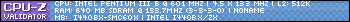Привіт Гість ( Вхід | Реєстрація )
| egorio |
 Feb 17 2010, 21:42 Feb 17 2010, 21:42
Пост
#1
|
 I am with Stupid        Група: Trusted Members Повідомлень: 648 З нами з: 2-June 08 З: Киева Користувач №: 751 Стать: Чол Free-DC_CPID |
Boinc 6.1 и выше. В файле cc_config.xml (файл должен быть в каталоге данных Boinc) указать опцию report_results_immediately и все посчитанные результаты будут немедленно отправляться на сервер. Описание опции с офсайта: QUOTE <report_results_immediately> If set, each job will be reported to the project server as soon as it's finished, with an inbuild 60 second delay from completion of result upload. (normally it's deferred for up to a day, so that several jobs can be reported in one request). Using this option increases the load on project servers, and should generally be avoided. It's intended to be used on computer whose disks are reformatted every day. http://boinc.berkeley.edu/wiki/Client_configuration Перевод: Если установлено, любая работа будет отправлена на сервер как только будет закончена, с 60-секундной задержкой после завершения отправки результата. (Обычно это значение установлено на период до одного дня, для возможности отправки нескольких посчитанных заданий одним запросом). Использование этой опции увеличивает нагрузку на серверах проектов и ее использование не рекомендуется. Это предназначено для использования на компьютерах, диски которых ежедневно переформатируются. Пример файла с включенной опцией: CODE <cc_config> <log_flags> </log_flags> <options> <report_results_immediately>1</report_results_immediately> </options> </cc_config> После создания файла просто перечитайте конфиг файл с помощью меню Advanced -> Read config file Це повідомлення відредагував Rilian: Mar 9 2012, 14:55 |
  |
Відповідей
| Death |
 Feb 18 2010, 10:23 Feb 18 2010, 10:23
Пост
#2
|
 <script ///>           Група: Moderators Повідомлень: 6 371 З нами з: 5-November 03 З: Kyiv Користувач №: 26 Стать: НеСкажу Free-DC_CPID Парк машин: гидропарк jabber:deadjdona@gmail.com |
да, опередил Алгон )))
Там же в цц-конфиге есть опция настройки одновременной отправки файлов. можно выставить 10 файлов на боинк и 6 на проект. будет реально быстрее отправляться. <exclusive_app> BOINC will suspend computing whenever the executable is running (e.g., a game). Multiple applications can be specified. New in 6.3.13 <exclusive_gpu_app> BOINC will suspend use of GPUs whenever the executable is running. New in 6.10.20 <ignore_cuda_dev>, <ignore_ati_dev> ignore (don't use) a specific NVIDIA or ATI GPU. You can ignore more than one. <max_file_xfers> Maximum number of simultaneous file transfers (default 8). <max_file_xfers_per_project> Maximum number of simultaneous file transfers per project (default 2). <report_results_immediately> If set, each job will be reported to the project server as soon as it's finished, with an inbuild 60 second delay from completion of result upload. (normally it's deferred for up to a day, so that several jobs can be reported in one request). Using this option increases the load on project servers, and should generally be avoided. It's intended to be used on computer whose disks are reformatted every day. <suppress_net_info> If enabled, don't send this host's IP address and domain name to servers. Otherwise, this information is sent to, and stored on, servers. It is visible to you (but not other users) via the web. <use_all_gpus> If 1, use all GPUs (otherwise only the most capable ones are used). New in 6.6.25 -------------------- |
Повідомлення у даній Темі
 egorio Отправка заданий сразу после завершения обработки Feb 17 2010, 21:42
egorio Отправка заданий сразу после завершения обработки Feb 17 2010, 21:42
 Burzum Ні, воно не працює у випадку, коли ти виставив кеш... Feb 17 2010, 22:01
Burzum Ні, воно не працює у випадку, коли ти виставив кеш... Feb 17 2010, 22:01
 egorio Burzum, смотри мой пост выше. Я пользовался. Этот ... Feb 17 2010, 22:03
egorio Burzum, смотри мой пост выше. Я пользовался. Этот ... Feb 17 2010, 22:03
 Burzum egorio, так, я бачив твій пост. Просто просив розп... Feb 17 2010, 22:23
Burzum egorio, так, я бачив твій пост. Просто просив розп... Feb 17 2010, 22:23
 EKONOMIST mzhelo, Задания то отправляются, но нужно также по... Feb 17 2010, 22:29
EKONOMIST mzhelo, Задания то отправляются, но нужно также по... Feb 17 2010, 22:29
 nikelong А чо если в обычом боинкклиенте поставить "со... Feb 17 2010, 22:32
nikelong А чо если в обычом боинкклиенте поставить "со... Feb 17 2010, 22:32
 Buck
[url=http://calbe.dw70.de/boinc_red.html]http://c... Feb 17 2010, 23:17
Buck
[url=http://calbe.dw70.de/boinc_red.html]http://c... Feb 17 2010, 23:17
 (_KoDAk_) 6.10.хх и так включает вся возможные примочки итд ... Feb 17 2010, 23:23
(_KoDAk_) 6.10.хх и так включает вся возможные примочки итд ... Feb 17 2010, 23:23
 Buck П.С.
Спустя пару минут пересмотрел и понял, они не... Feb 17 2010, 23:31
Buck П.С.
Спустя пару минут пересмотрел и понял, они не... Feb 17 2010, 23:31
 Burzum Боїнк - величезна складна махіна. Ідея гарна, а от... Feb 17 2010, 23:35
Burzum Боїнк - величезна складна махіна. Ідея гарна, а от... Feb 17 2010, 23:35
 Algon Boinc 6.1 и выше.
В файле cc_config.xml (файл долж... Feb 18 2010, 00:39
Algon Boinc 6.1 и выше.
В файле cc_config.xml (файл долж... Feb 18 2010, 00:39
 Burzum О, саме про цей тюнінг я й говорив! Feb 18 2010, 00:45
Burzum О, саме про цей тюнінг я й говорив! Feb 18 2010, 00:45
 (_KoDAk_) тока он шас нифига не работал ( Feb 18 2010, 01:04
(_KoDAk_) тока он шас нифига не работал ( Feb 18 2010, 01:04
 egorio Никаких премудростей с установкой модифицированног... Feb 18 2010, 09:14
egorio Никаких премудростей с установкой модифицированног... Feb 18 2010, 09:14

 gladiator_maximus
Никаких премудростей с установкой модифицированно... Feb 19 2010, 18:50
gladiator_maximus
Никаких премудростей с установкой модифицированно... Feb 19 2010, 18:50
 serymba перечитал тему,открыл блокнот ,создал файл cc_conf... Mar 3 2011, 22:20
serymba перечитал тему,открыл блокнот ,создал файл cc_conf... Mar 3 2011, 22:20
 Death аппликейшин дата - боинк
потом перегрюзить спецна... Mar 3 2011, 22:31
Death аппликейшин дата - боинк
потом перегрюзить спецна... Mar 3 2011, 22:31  |
2 Користувачів переглядають дану тему (2 Гостей і 0 Прихованих Користувачів)
0 Користувачів:

|
Lo-Fi Версія | Поточний час: 13th January 2026 - 05:47 |












 Dead J
Dead J