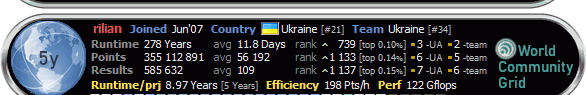Привіт Гість ( Вхід | Реєстрація )
| Holman |
 Oct 26 2007, 11:54 Oct 26 2007, 11:54
Пост
#1
|
|
Соромлюсь щось писати  Група: New Members Повідомлень: 4 З нами з: 25-October 07 Користувач №: 621 Стать: Чол |
Подскажите как настроить подключение BOINC менеджера к клиенту на другой машине. Какой пароль ему подсовывать?
Це повідомлення відредагував nikelong: Oct 10 2008, 16:27 |
  |
Відповідей
| Rilian |
 Oct 26 2007, 13:44 Oct 26 2007, 13:44
Пост
#2
|
 interstellar           Група: Team member Повідомлень: 17 171 З нами з: 22-February 06 З: Торонто Користувач №: 184 Стать: НеСкажу Free-DC_CPID Парк машин: 2 ноути і 4 компа |
In your BOINC installation folder, on the remote machine (the one doing the crunching!), create a text file called remote_hosts.cfg example: In the default installation directory, create... c:/program files/BOINC/remote_hosts.cfg Edit this file in notepad and add each computer name or IP address that you want to allow control from. Each computer should be on a separate line. c:/program files/BOINC/remote_hosts.cfg: MYLAPTOP KITCHENPC 192.168.57.67 Close down BOINC and restart. That should do it! note: The remote (crunching) machine needs to be able to reslove the computer name when BOINC starts otherwise it will not allow connections from it. http://www.boinc-wiki.info/index.php?title...emote_Computers -------------------- |
Повідомлення у даній Темі
 Holman Подключение Boinc менеджера к клиенту на другой машине Oct 26 2007, 11:54
Holman Подключение Boinc менеджера к клиенту на другой машине Oct 26 2007, 11:54
 uNiUs
Подскажите как настроить подключение BOINC менедж... Oct 26 2007, 21:17
uNiUs
Подскажите как настроить подключение BOINC менедж... Oct 26 2007, 21:17
 YuRi Разве БОИНК менеджер работает с удаленными проект... Oct 27 2007, 00:36
YuRi Разве БОИНК менеджер работает с удаленными проект... Oct 27 2007, 00:36
 Tamagoch не могу понять почему не получается - уже с двумя ... Oct 24 2008, 22:35
Tamagoch не могу понять почему не получается - уже с двумя ... Oct 24 2008, 22:35
 YuRi Клиенты одной версии?
Подключаешься по имени или п... Oct 24 2008, 23:46
YuRi Клиенты одной версии?
Подключаешься по имени или п... Oct 24 2008, 23:46

 Tamagoch Клиенты одной версии?
Подключаешься по имени или п... Oct 25 2008, 16:18
Tamagoch Клиенты одной версии?
Подключаешься по имени или п... Oct 25 2008, 16:18
 Death ping tracert с машины на машину идёт?
фаервол на о... Oct 25 2008, 17:21
Death ping tracert с машины на машину идёт?
фаервол на о... Oct 25 2008, 17:21

 Tamagoch ping tracert с машины на машину идёт?
фаервол на о... Oct 26 2008, 12:52
Tamagoch ping tracert с машины на машину идёт?
фаервол на о... Oct 26 2008, 12:52
 Death Tamagoch, я спрашивал про пинг и трасерт а ті мне ... Oct 26 2008, 17:27
Death Tamagoch, я спрашивал про пинг и трасерт а ті мне ... Oct 26 2008, 17:27
 Paul B.Atton Угу. На одному свичі може бути накручено відкриті ... Oct 27 2008, 13:19
Paul B.Atton Угу. На одному свичі може бути накручено відкриті ... Oct 27 2008, 13:19
 YuRi +1
Для связи с удаленными клиентами БОИНКу нужны п... Oct 27 2008, 14:05
YuRi +1
Для связи с удаленными клиентами БОИНКу нужны п... Oct 27 2008, 14:05
 Death
брат, я не понял что ты сказал, но ты достучался... Oct 27 2008, 21:54
Death
брат, я не понял что ты сказал, но ты достучался... Oct 27 2008, 21:54
 Algon Доброго времени!
Вот возникла задача:
Есть уда... Nov 13 2008, 12:06
Algon Доброго времени!
Вот возникла задача:
Есть уда... Nov 13 2008, 12:06
 Paul B.Atton Algon, у мене практично така сама проблема - рідко... Dec 2 2008, 21:22
Paul B.Atton Algon, у мене практично така сама проблема - рідко... Dec 2 2008, 21:22
 YuRi Порты не помогут, потому что машины за НАТом. Тебе... Dec 2 2008, 21:38
YuRi Порты не помогут, потому что машины за НАТом. Тебе... Dec 2 2008, 21:38
 Death no-ip.com Dec 2 2008, 22:11
Death no-ip.com Dec 2 2008, 22:11
 Algon Проблему с пробросом VPN конечно решил, но сложнов... Dec 2 2008, 22:26
Algon Проблему с пробросом VPN конечно решил, но сложнов... Dec 2 2008, 22:26
 ReMMeR Если нет у тебя ГУЯ, вот мои наставления тебе, мой... Dec 3 2008, 02:28
ReMMeR Если нет у тебя ГУЯ, вот мои наставления тебе, мой... Dec 3 2008, 02:28
 Asket Парни, что-то я запутался.
Управление boinc с одн... Jul 17 2013, 15:22
Asket Парни, что-то я запутался.
Управление boinc с одн... Jul 17 2013, 15:22  |
1 Користувачів переглядають дану тему (1 Гостей і 0 Прихованих Користувачів)
0 Користувачів:

|
Lo-Fi Версія | Поточний час: 1st February 2026 - 08:13 |