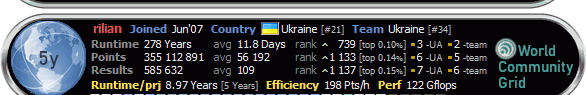Привіт Гість ( Вхід | Реєстрація )
| Rilian |
 Oct 15 2007, 23:12 Oct 15 2007, 23:12
Пост
#1
|
 interstellar           Група: Team member Повідомлень: 17 172 З нами з: 22-February 06 З: Торонто Користувач №: 184 Стать: НеСкажу Free-DC_CPID Парк машин: 2 ноути і 4 компа |
Folding@Home SMP
Affinity Changer utility Introduction User from our team, Utility works like Windows® service, and it is completely automatical. Once per 10 minutes Affinity Changer checks to which cores are assigned FAH SMP processes, and if needed, reassigns them evenly, 2 processes for double-core cpu, and 1 process for each core for Quad (4-cores processor). For Affinity Changer you will need to have Microsoft .NET 2.0 framework installed. here is Microsoft .NET Framework Version 2.0 Redistributable Package (x86) and here is Microsoft .NET Framework Version 2.0 Redistributable Package (x64). How does it work? <- new info After some time interval (10 mins) utility checks, if there are 4 processes of FahCore_a1 (one FAH SMP client). If so, and system has 2 CPUs or 2 cores, then utility assigns two processes for each core in some magic way: For quad core processors, first SMP client is assigned to 1st and 3rd core, 2nd SMP client assigned to 2nd and 4th core. Assigning affinities on QUAD if you run one SMP client does not make sense. Attention: Version 1.0.5 support 8-core computers (2 quad-core processors only). Security notice: Affinity Changer does not connect to internet. period. Where to get this thingy ? Installation After downloading zip, unpack it and run setup.exe After that, follow screenshots: Next->Next->Next->Close     Affinity changer is installed! Run After installation service is started automatically. No reboot needed. Uninstall Go to Start -> Settings -> Control Panel -> Add or Remove Programs. Select FAH SMP Affinity Changer and click "uninstall" button. Copyright notes and stuff You may not redistribute this program on your site. If you want to share the program on your site, put the short description and give straight link to this article -------------------- |
  |
Відповідей
| ThunderRd |
 Jan 2 2008, 15:56 Jan 2 2008, 15:56
Пост
#2
|
|
Так, я створив профіль! Група: New Members Повідомлень: 1 З нами з: 2-January 08 Користувач №: 673 Стать: НеСкажу |
Rillian or Nick;
Happy New Year! What are some possible reasons why I can't install 1.0.4 x64 on my Q6600? I get an dialog saying my processor isn't supported, but it's 64-bit. I thought this version was to add support for 64 bit cpus; or is this version for 64-bit OS? The other version seems to work, though. (1.0.4) Members of my team have expressed interest, and I have linked to this thread on my team's board, AOA Forums, #45: http://www.aoaforums.com/forum/samuknows-a...-quadcores.html -TR |
Повідомлення у даній Темі
 Rilian Fah Smp Affinity Changer [english] Oct 15 2007, 23:12
Rilian Fah Smp Affinity Changer [english] Oct 15 2007, 23:12
 Rilian Version 1.0.2 now supports quad-core processors Oct 23 2007, 17:55
Rilian Version 1.0.2 now supports quad-core processors Oct 23 2007, 17:55
 Rilian updated
there are discussion threads on another f... Nov 2 2007, 16:08
Rilian updated
there are discussion threads on another f... Nov 2 2007, 16:08
 Rilian People reporting up to 1000PPD increase, which is ... Nov 11 2007, 03:16
Rilian People reporting up to 1000PPD increase, which is ... Nov 11 2007, 03:16
 Rilian 1.0.3 version released with some bugs fixed:
Vers... Nov 28 2007, 14:53
Rilian 1.0.3 version released with some bugs fixed:
Vers... Nov 28 2007, 14:53
 nick4eva New version released with 64-bit cpu support
Next... Dec 20 2007, 16:53
nick4eva New version released with 64-bit cpu support
Next... Dec 20 2007, 16:53
 aircool Thanks ever so much!
I owe you a beer ;) Dec 29 2007, 15:58
aircool Thanks ever so much!
I owe you a beer ;) Dec 29 2007, 15:58
 gurusan First I'd like to thank you for this utility... Jan 2 2008, 17:30
gurusan First I'd like to thank you for this utility... Jan 2 2008, 17:30
 Rilian Dear friends! Check out 1.0.5 version!
Ha... May 29 2008, 22:50
Rilian Dear friends! Check out 1.0.5 version!
Ha... May 29 2008, 22:50
 Rilian 1.0.5 64-bit version released Sep 17 2008, 02:21
Rilian 1.0.5 64-bit version released Sep 17 2008, 02:21  |
1 Користувачів переглядають дану тему (1 Гостей і 0 Прихованих Користувачів)
0 Користувачів:

|
Lo-Fi Версія | Поточний час: 23rd February 2026 - 04:56 |